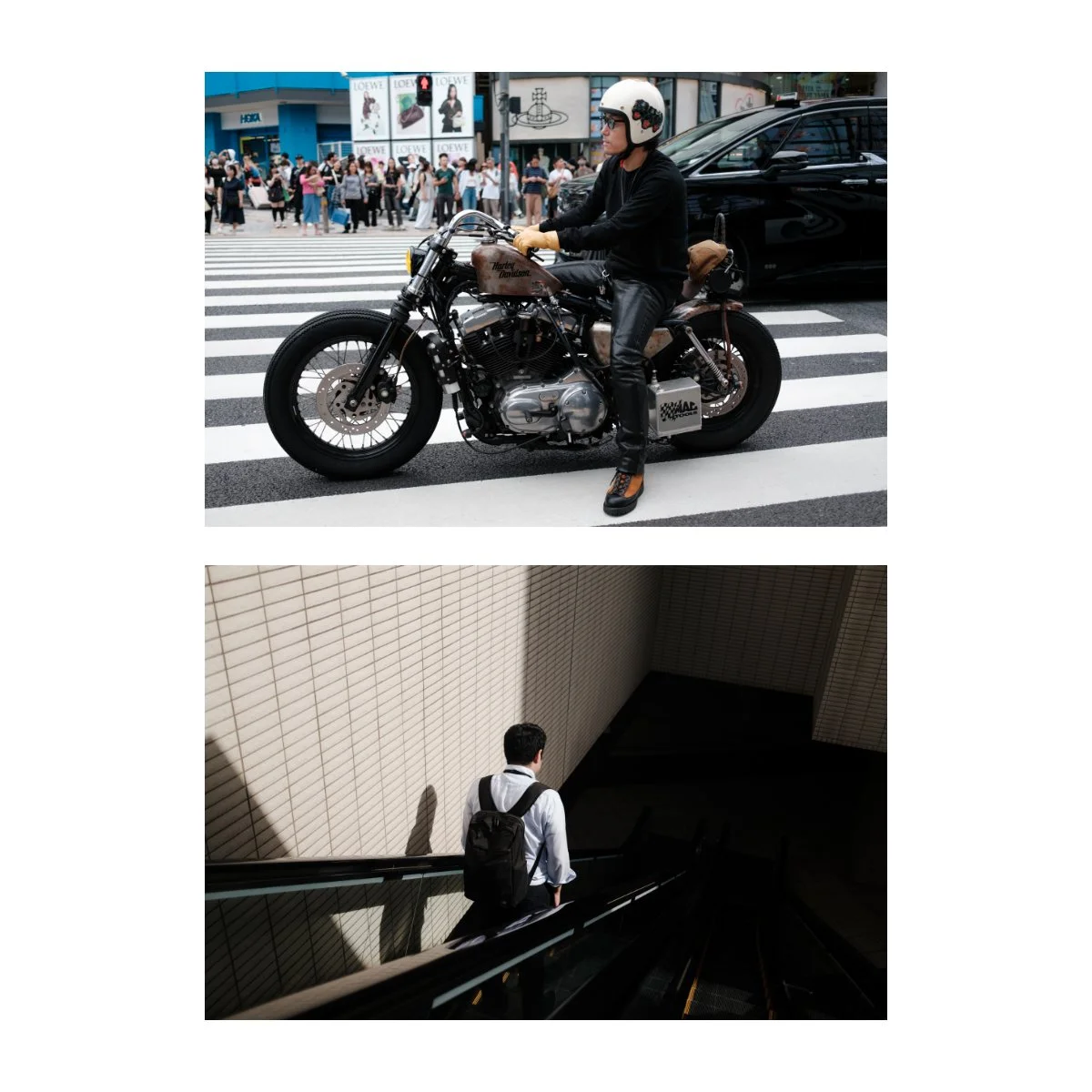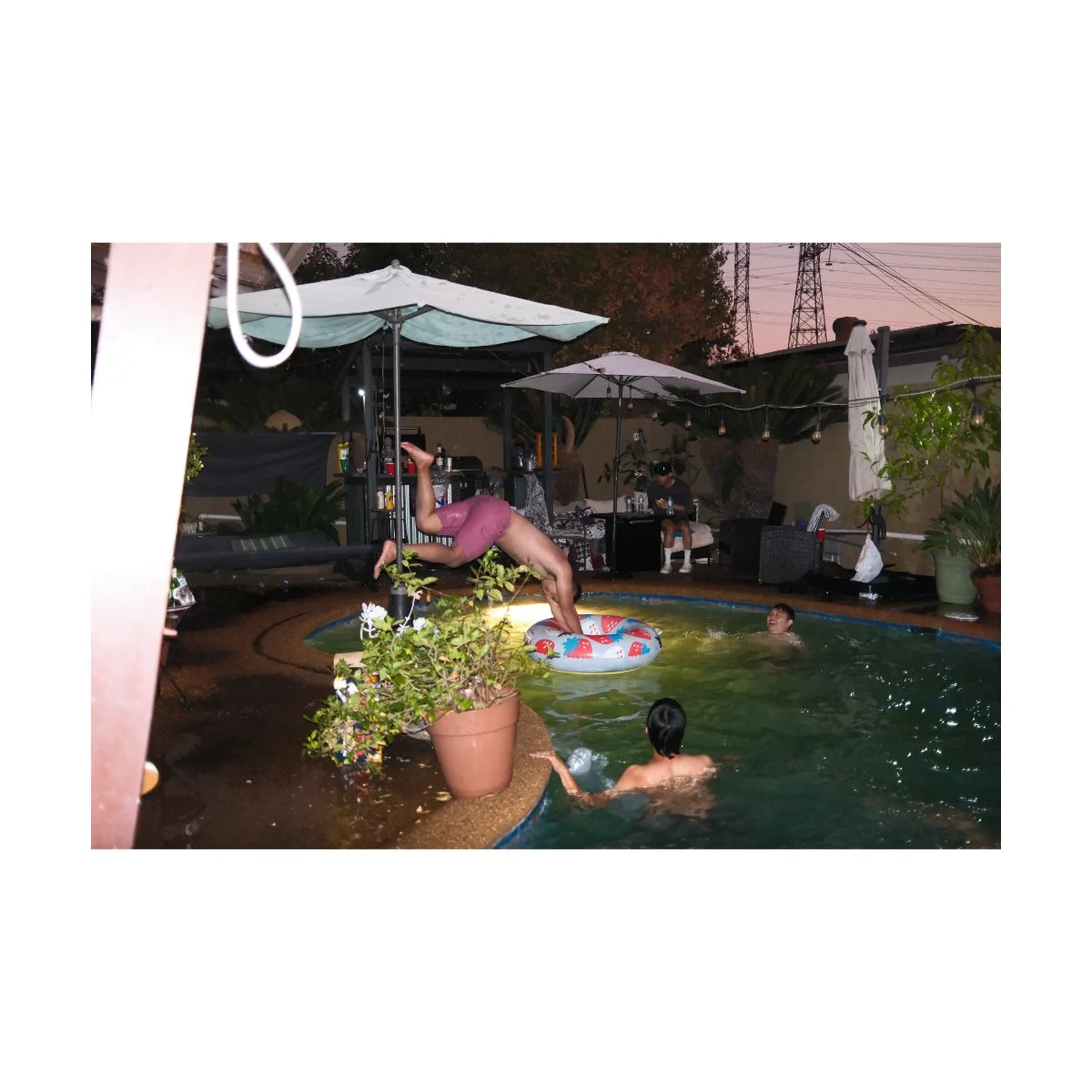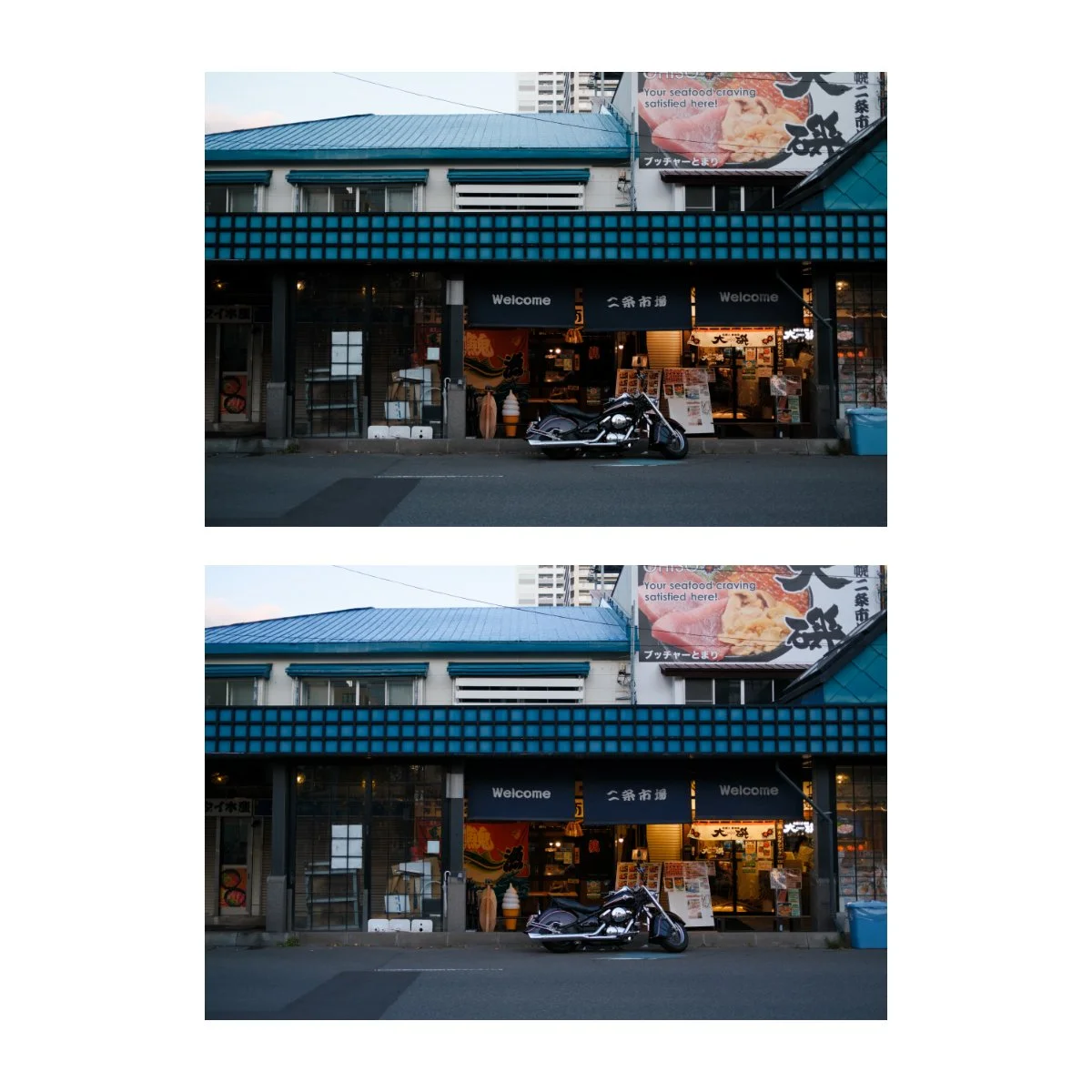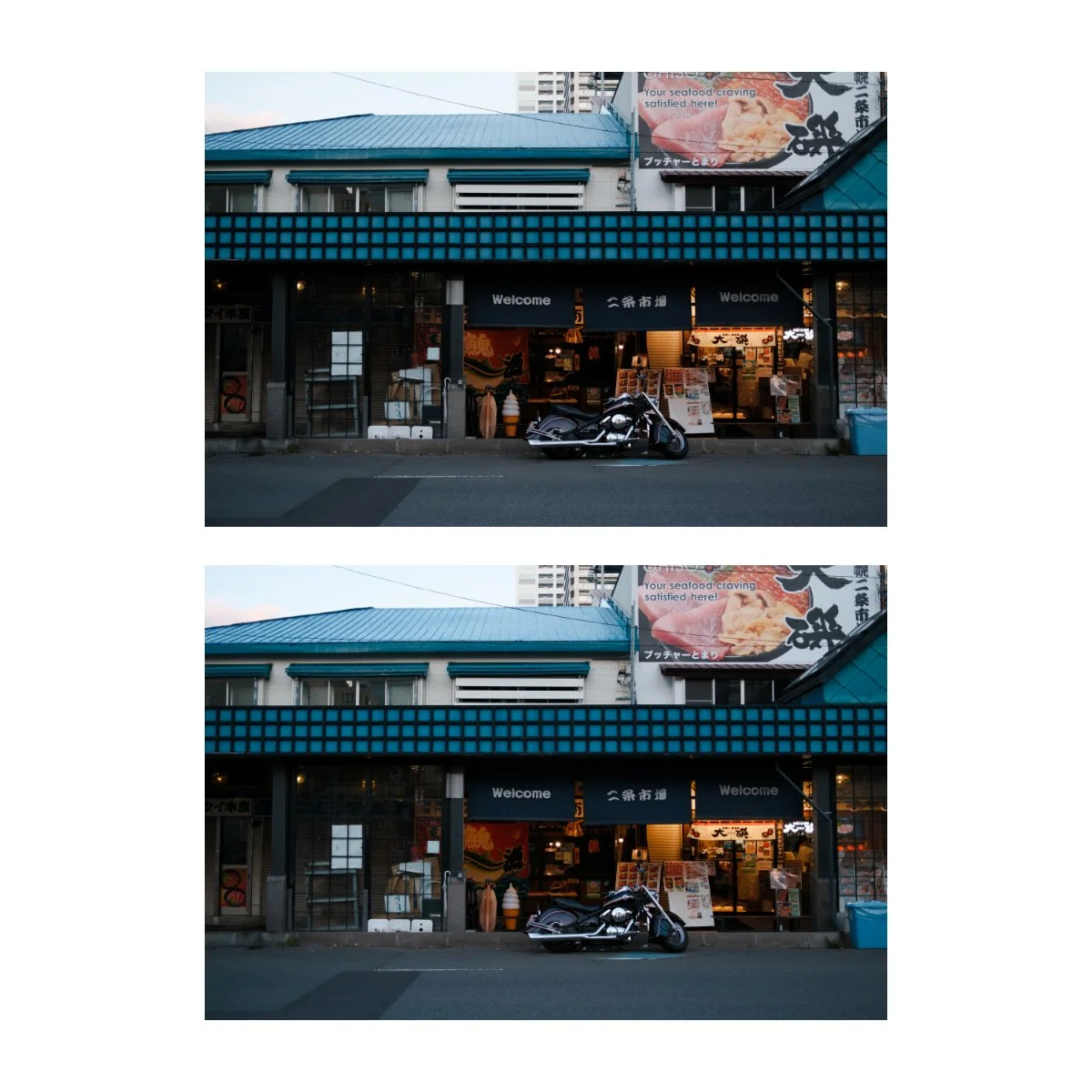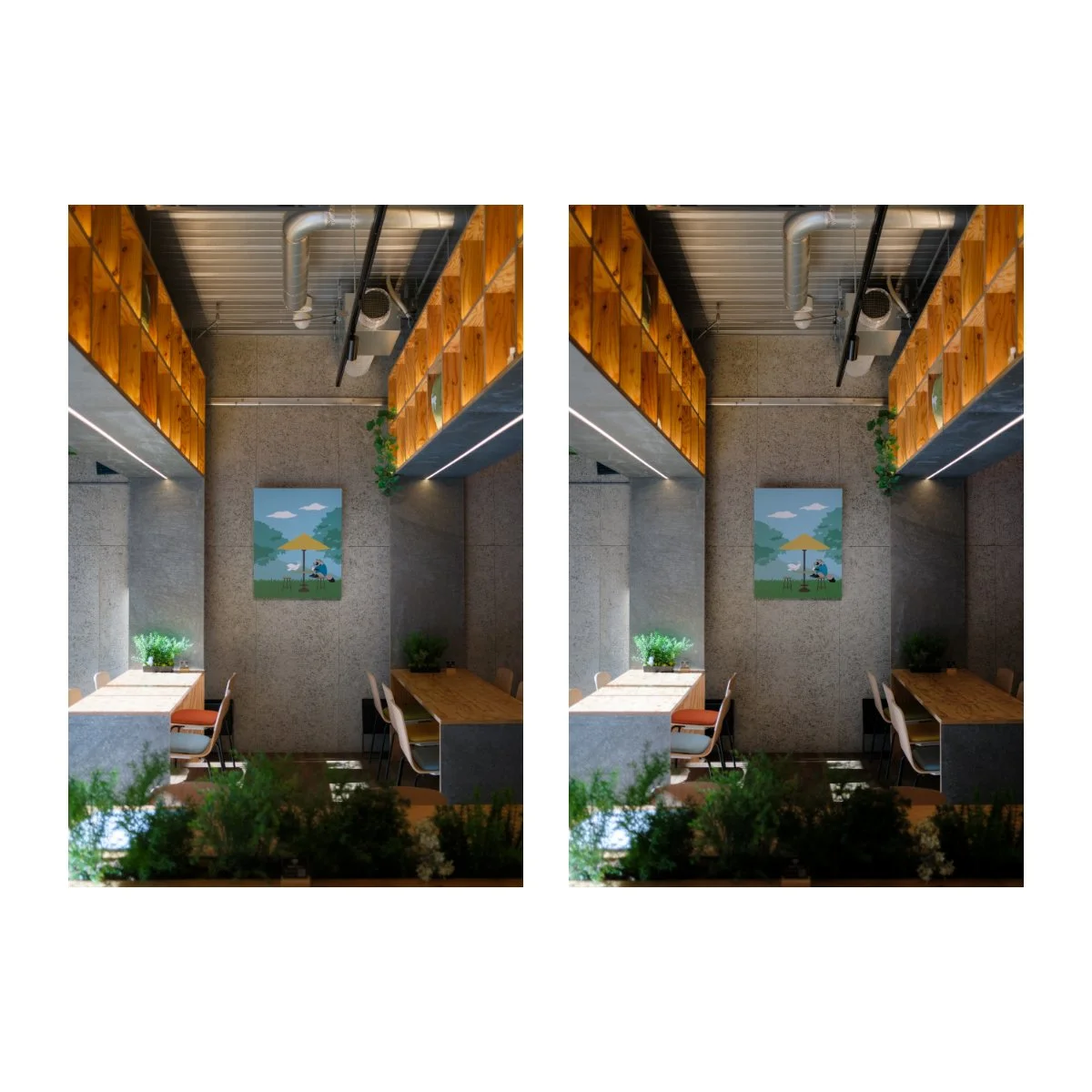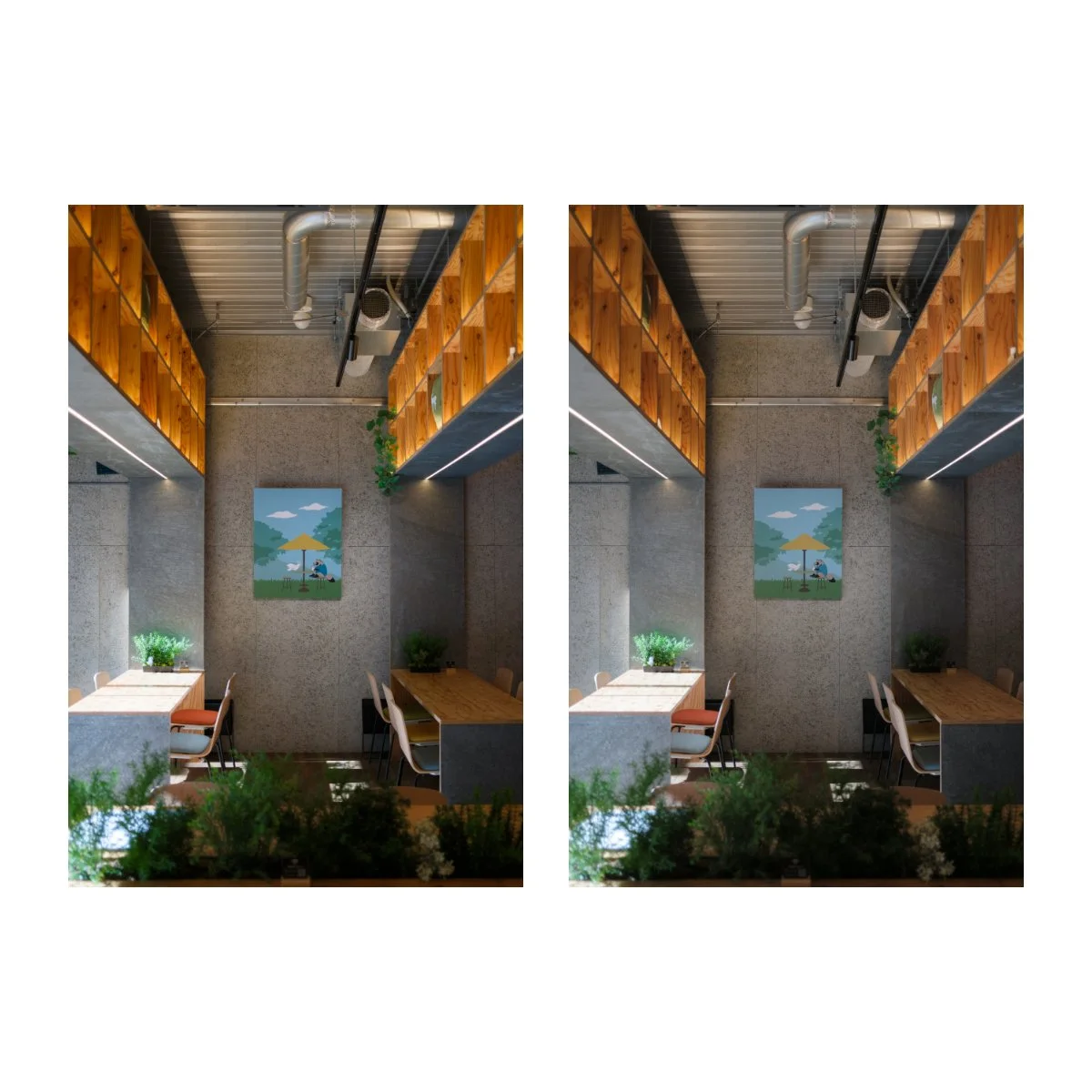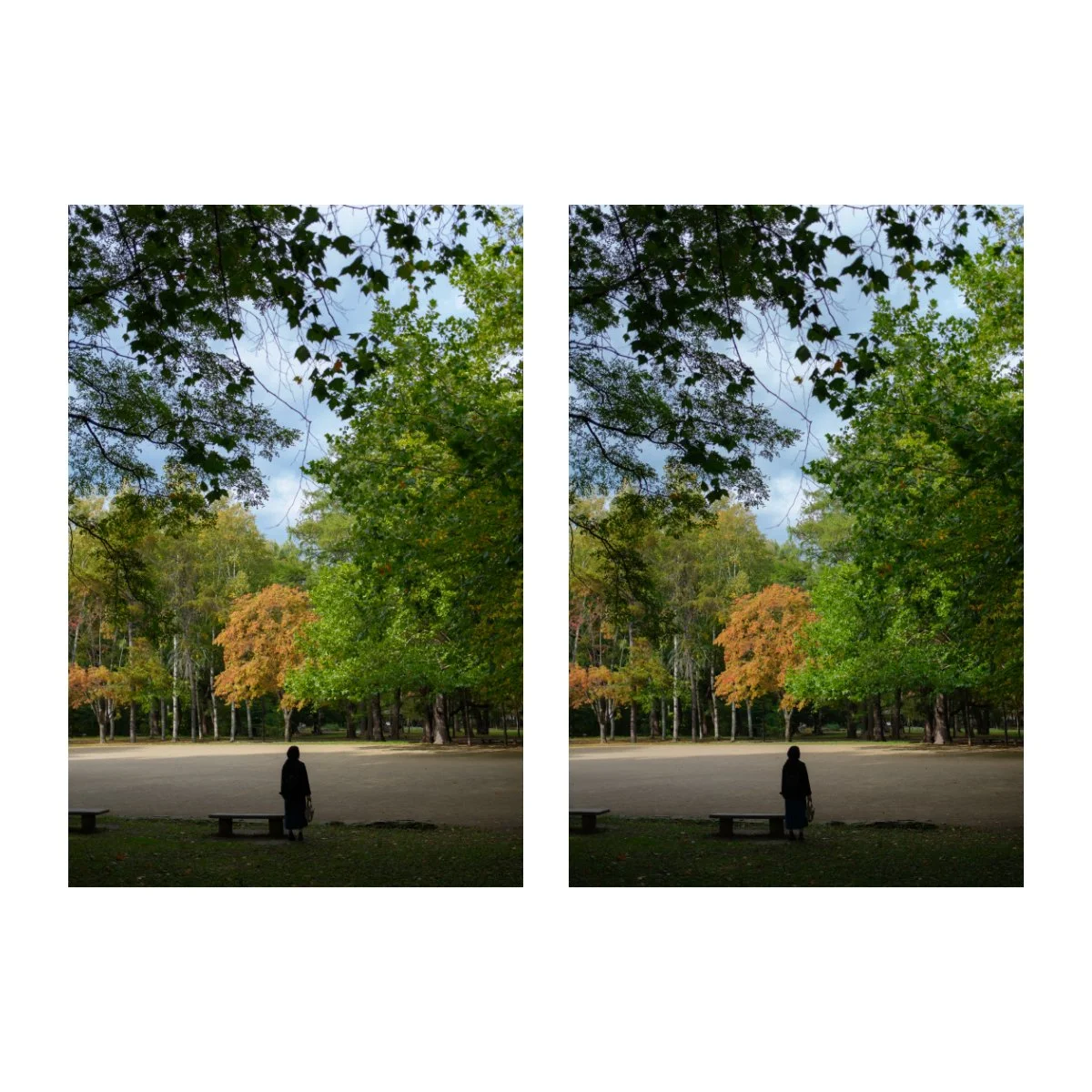Reala Ace is Actually Reala Good.
When Reala Ace first came out I had no interest in it.
I heard about it as a new film simulation on the Fujifilm x100vi, but had dismissed it because I was more interested in Nostalgic Negative and other features of the camera.
It wasn’t until about a year later that I began experimenting with it.
And lately, I’ve found myself really enjoying the look.
That’s when I started thinking:
Reala Ace might actually be reala good.
My Problem w/the Standard Color Simulations
Lately I’ve been craving something…different.
For the past few years I’ve shot and edited most of my images on Classic Chrome - and that’s for a good reason.
I like the look, it’s versatile and not overbearing, and great for photo editing.
Plus when compared to other film simulations, Classic Chrome is safe and has served me well as a default.
But I must admit: I have been getting a little tired of it…
It’s nothing to do with the film simulation itself, but sometimes you want to mix things up and try something new.
Naturally, I explored and used the many other film simulations, but nothing quite fit the bill.
Everything seemed either too boring or had too much character.
And what I really wanted was something in-between:
A standard color film simulation that was neither generic nor flashy.
When it comes to Fujifilm’s color film simulations, I honestly never really liked Provia or Astia.
These are solid film simulations and they have their uses, but I didn’t prefer the look for most scenarios.
Rather, I’d use them if I had to when something like Classic Chrome or Classic Neg wasn’t working.
Provia felt too generic to me, like I was taking a picture with a standard smartphone or your basic color profile from another camera.
Astia wasn’t too far off and although it has some uses, like bringing out the blues and it’s softer feel, I wasn’t a big fan.
Something like Pro Negative wasn’t bad, but was so close to Classic Chrome that I never touched it.
So I stuck to my usual simulations, hoping that one day something would come out to ease my troubles.
That’s when Nostalgic Negative came.
Nostalgic Negative was a film simulation released a few years back, but I never got the chance to use it until I got the VI.
I thought that maybe, this film simulation could bridge this gap.
But after trying it, I realized that Nostalgic Negative has a character of it’s own.
The amber brown highlights, tints, and casting, while it doesn’t look bad, does have a “look” to it.
And that makes it more of a situational film simulation, rather than all-purpose.
So one day, I decided, what the heck, I’ll give Reala Ace a shot.
What Reala Ace Gets Right
Fujifilm describes Reala Ace as “faithful color reproduction with hard tonality”.
Which at first, makes no sense.
You’re basically just telling me: good colors, good contrast.
Which…what does that even mean?
But ironically, as I continued shooting with it, this description actually began to make sense.
The film simulation itself is based on the Fujicolor Superia Reala Ace 100 color negative film.
I don’t know how the simulation compares directly to the film stock, but I will say:
What the other more standard film simulations get wrong, Reala Ace gets right.
Colors with this film simulation are often true to the eye and true to tone.
They’re pleasing to look at and not overbearing in any way.
And many tint or color shifts you might get from other film simulations, you won’t see so strongly with Reala Ace.
So there’s less “character” than a film simulation like Classic Negative.
It’s a “standard” color film simulation like I wanted, but there’s an appeal to it.
It shares similarities to Provia, but it’s different, in ways I can’t yet put my finger on.
Provia, tends to be a bit strong and too “smartphoney” for my taste.
While Reala Ace feels either less cheap or more filmic.
I’m not yet sure how to describe it.
Because of this, I figure we take a dive and compare it to a few other film simulations to get a better look.
Reala Ace Compared
To understand Reala Ace better, we should probably compare it to the other film simulations.
That way, we have a reference point or understanding of what makes it so special.
Keep in mind this is a non-scientific comparison.
I’m just sharing what I’ve observed, but nothing clinical.
If you want something more accurate and less descriptive, you can probably find a good video for that elsewhere.
Reala Ace vs Classic Chrome
When I think of Classic Chrome I think of a teal-greyish tint.
Contrast in the shadows are solid and blues are often swayed to the greener side.
There’s also a lot of flexibility to bring out color, contrast, and clarity.
For this comparison, I picked out this shot of a marketplace corner I took in Sapporo, northern Japan, because I knew it’d look good in Classic Chrome.
You can see these characteristics reflected in the photo.
Side by side with Reala Ace, the shadows are deeper and the contrast is a bit heavier in the Classic Chrome version.
Similarly, the blues are tealer and the oranges are less green.
In my opinion, the Classic Chrome version looks better, because the colors and contrast match the original objects, bringing out that “chrome” look.
Now, I thought it’d be fun to try to edit the Reala Ace version to match the Classic Chrome version.
I brought the exposure, shadows, and saturation down just slightly, shifted the blues to the greens, and even the oranges to the reds, and you can tell we’ve got a pretty close comparison.
Try and see if you can tell which is Classic Chrome and which is the adjusted Reala Ace.
Reala Ace vs Pro Negative
In terms of color, Reala Ace and Pro Neg are somewhat similar.
The biggest difference I’ve noticed is in the tones.
There are two Pro Negative versions: STD and Hi.
If you’re not sure the difference between the two, it’s just the contrast.
Hi means a higher contrast and while Std says standard, it’s actually flatter than average.
Side by side, Reala Ace’s tones are somewhere in between.
In this shot of a coffee shop perspective, you can tell the difference.
The Pro Neg Hi version is the strongest and has the deepest shadows.
While Reala Ace and Pro Neg Std are actually quite similar - the main difference being in the midtones.
The midtones of Reala Ace are a tad lifted when compared to Pro Neg Std, which seems to be enough to give it a look of it’s own.
It’s also slightly more saturated.
Between these shots, I prefer the Reala Ace most, but when you know the difference you can edit the others for a similar look.
Reala Ace vs Astia
When comparing any film simulation to Astia, you have to look at the blues and yellows.
Astia tends to give these colors a pop and vibrancy, so I usually use it when I want to bring them out.
I’d be careful with this however, since sometimes it can be a bit much or you might not want that particular shade for that photo.
For this comparison, let’s find something with blue.
This is a shot I took of a blue train down in Tokyo, and you can see just what I mean.
I didn’t really touch the colors in the edit but you can already tell the Astia version has more pop and saturation.
In some images it can be subtle, but it’s quite apparent here.
The Reala Ace version’s blues are slightly duller and they stand out less.
I mentioned earlier that I wasn’t looking for a film simulation with too many characteristics.
This is because certain looks can be hard to edit out of.
Unlike Classic Chrome and Pro Neg earlier, no matter what I do, I can’t easily adjust my blues in this shot to match one another.
I’ve tried many times with different film simulations but it just doesn’t work.
This is because the characteristics of Astia are too strong, which make it unsuitable for what I was looking for.
This doesn’t mean that Astia is bad; it’s just more situational when you want the look and less “all purpose”.
Reala Ace in this case is decent, since I haven’t seen it hold too strongly to any look quite yet.
Reala Ace vs Provia
When comparing Reala Ace to Provia, I’ve found there to be much less of a difference than I initially thought.
Actually, the main thing I’ve noticed is that Reala Ace tends to be a tad brighter than Provia.
Take this photo for example.
This is a shot I took at a park in Sapporo, northern Japan.
With the same adjustments, you can tell there’s a bit of lift in the midtones and shadows for the Reala Ace version.
And if I were to drop the exposure a bit and match the two, it takes only a small slide to the left.
The tone curve itself is also a bit different and Provia does have more color to it.
But other than that, they’re much more similar than I expected.
I actually quite like the way the Reala Ace version looks here and prefer it to Provia.
But this means you can roughly simulate a Reala Ace look with Provia if your camera doesn’t have it.
So at the end of the day, what makes Reala Ace reala good?
Well, if you’re looking for something more unique, Reala Ace is probably not for you.
Rather, at first glance, it’s just a nice standard color film simulation.
This could be boring to some, but it was exactly what I was looking for after years of shooting with the same 3-5 over and over again.
Film simulations like Astia and Provia existed, but didn’t match my taste and were sometimes hard to edit out of.
But Reala Ace can shift and be edited to look quite similar to other film simulations.
There’s not too much character so you don’t get trapped in a specific look, making it versatile for most situations.
And yet, I don’t find it boring to stare at like I would Provia, a smartphone picture, or another standard color profile on a different camera.
I’ve also been finding the hue of Reala Ace’s blues to be quite appealing.
Reala Ace has been a pleasant surprise that’s slowly moving it’s way up my list of top film simulations.
It’s a bit difficult to pinpoint what exactly I like about it, since as we saw earlier, it wasn’t that different from some other film simulations.
And maybe I’m just biased against Provia…
But I’m sure, as I use and observe it more, I’ll be able to describe it better - and I’ll update you guys then.
I hope you find this helpful or enjoyable - if you did, please share this article with a friend.
If you’re looking to learn more and build a solid foundation in photography, check out Photography Essentials - it’s free.
We’ve also got new prints, limited merch, and photography zines.
Thanks for reading, happy shooting.